Ignoring the other things on the board (AP2 Module and an AD623 which are not connected).
After some initial configuration using an Arduino to set the baud rate to 4800 I disconnected the BT module and wired in the Sparkfun AP1 board seen in the bottom of the picture. Setting RealTerm to Hex Mode I sent a string to set the network key. The AP2 Module from Dynastream will work too. Just set it to serial mode and the correct bit rate.
After pulling out my big binder of ANT+ stuff I decoded it. So I sent the Set Network Key: A4 Sync, 09 length, 46 Command Set Network Key, 00 for channel 0…. key + checksum
I received the response: A4 Sync, 03 Length, 40 Response, 00 Channel, 46 (Command it’s responding to, Set Network Key), 00 Response_NO_ERROR, A1 Checksum
Here is something to note
THERE IS NO MICROCONTROLLER INVOLVED.
Pretty cool right? I’m going to try and get it just streaming back ANT+ data from the ANT+ Device Simulator soon. Maybe tomorrow or Sunday depending on free time. Hilarious.
UPDATE: Look at it go, I just copied out all the lines, sent them over Realterm via BT to setup the ANT+ AP1 and voila! BT to ANT+. I’m shocked at how stupidly easy this is!


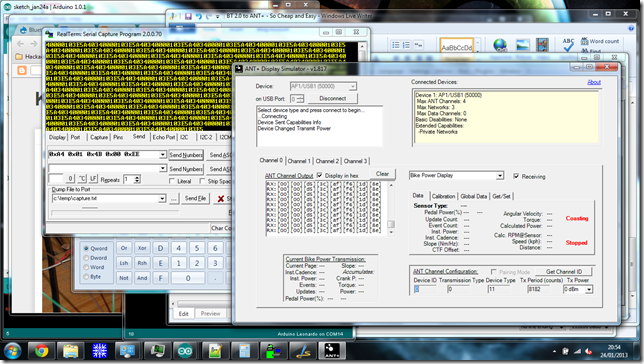
wizard!
ReplyDeleteI wish I was a wizard!
Delete