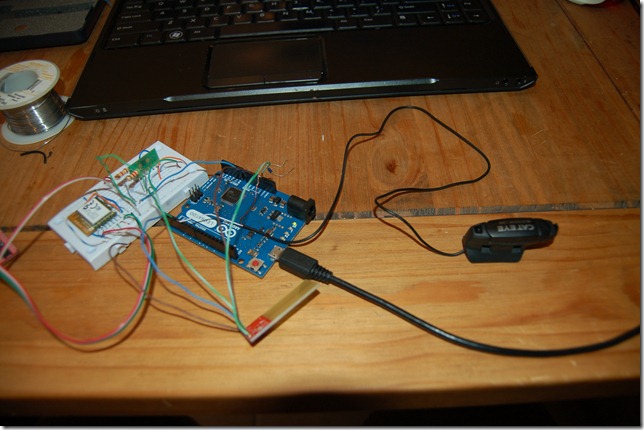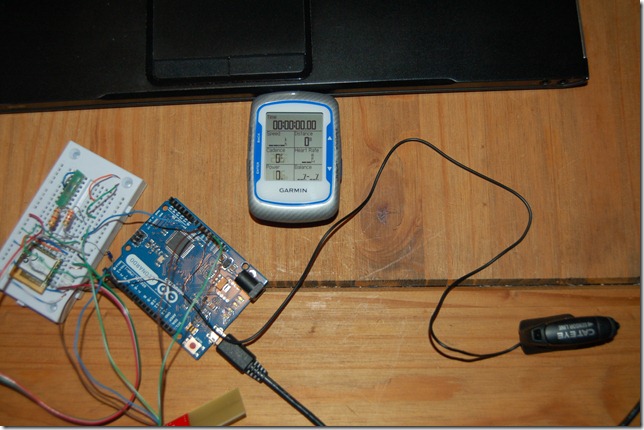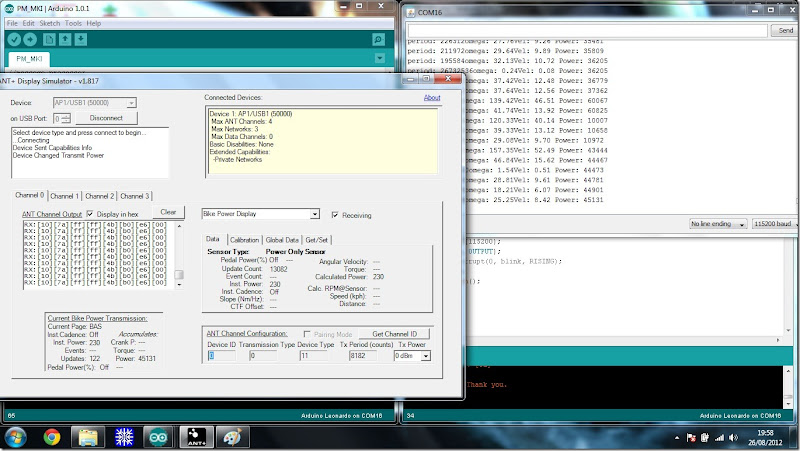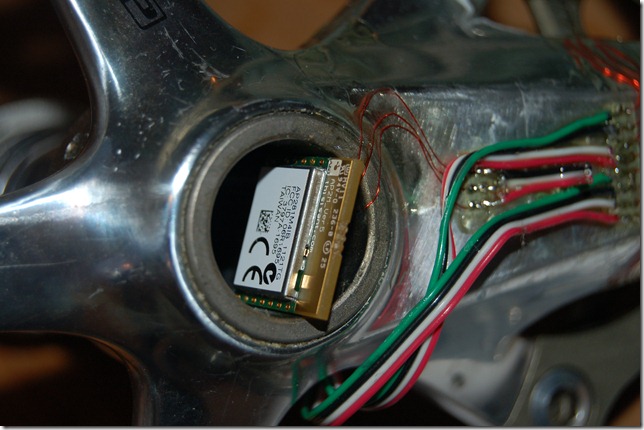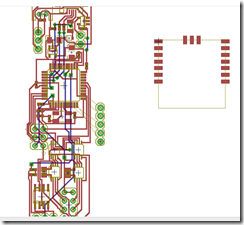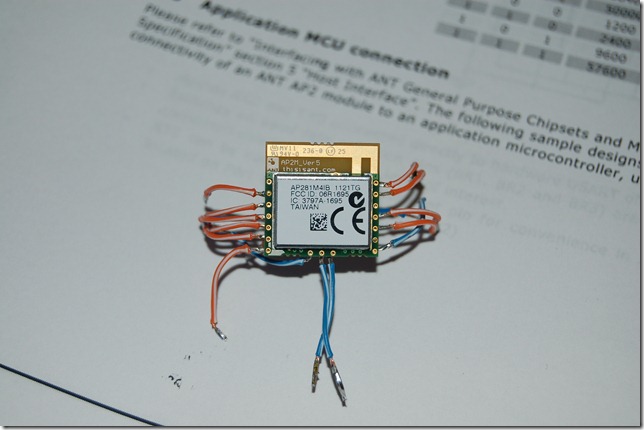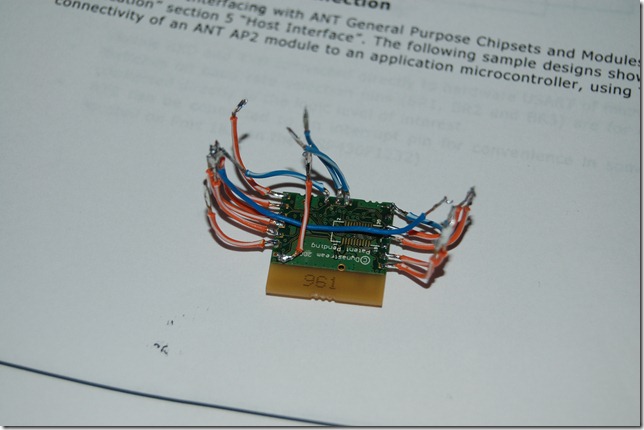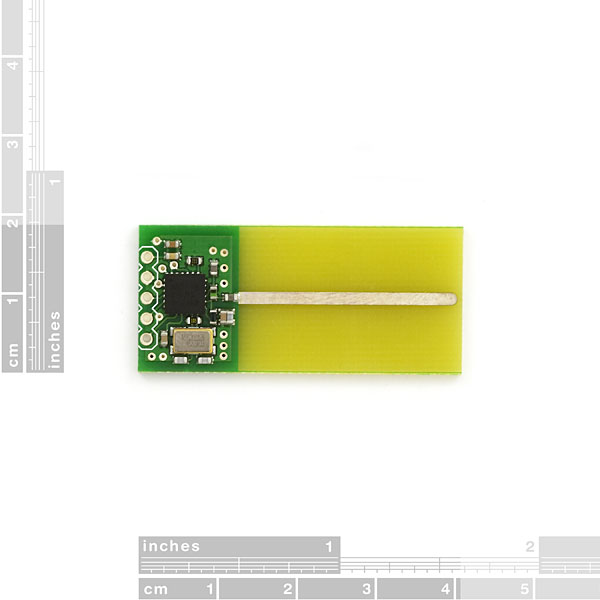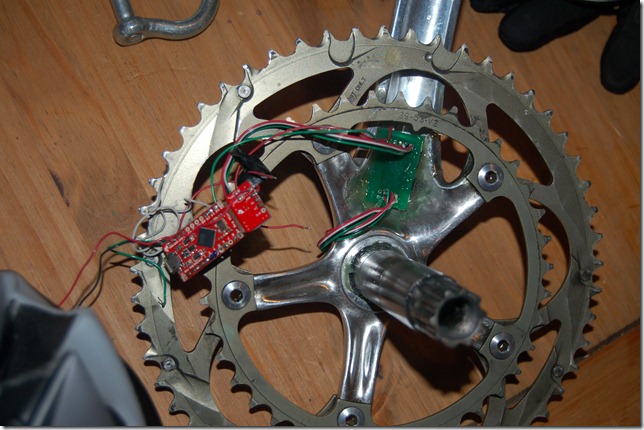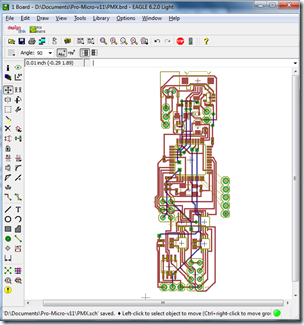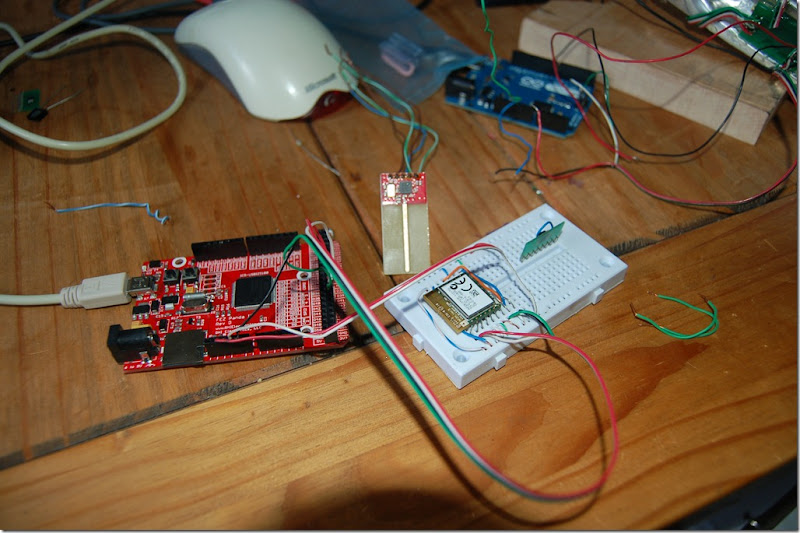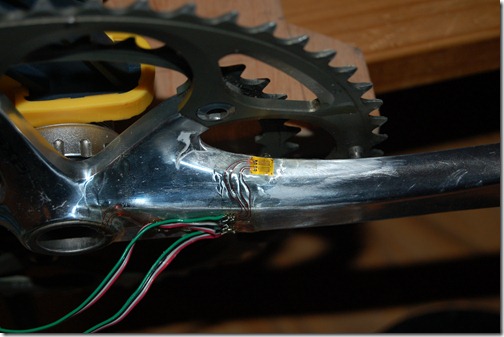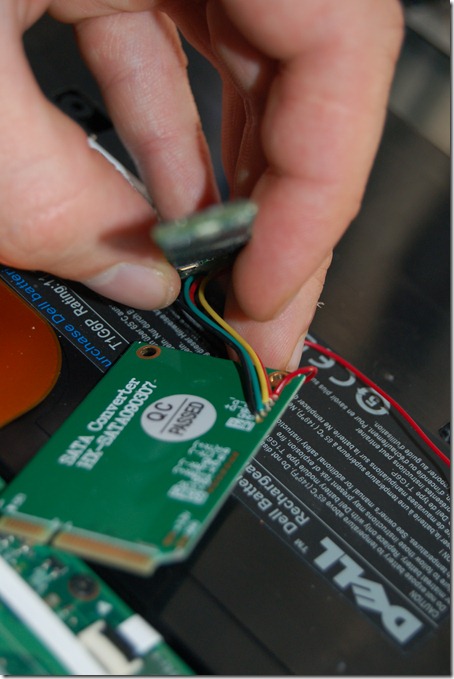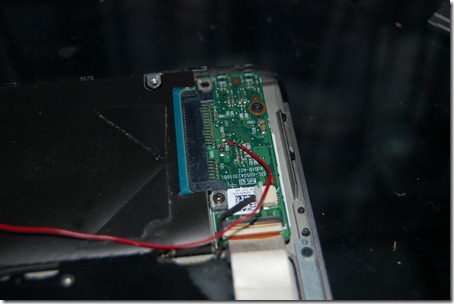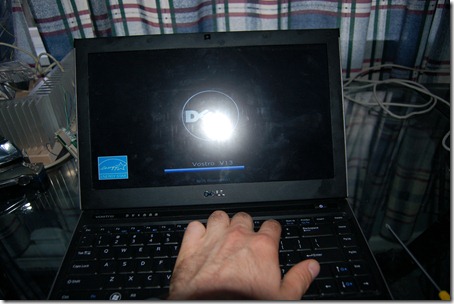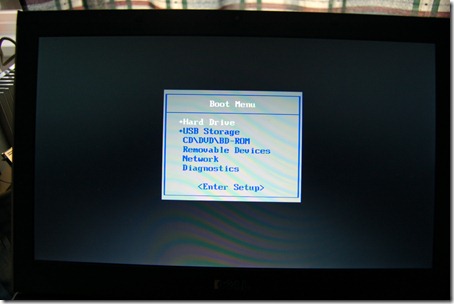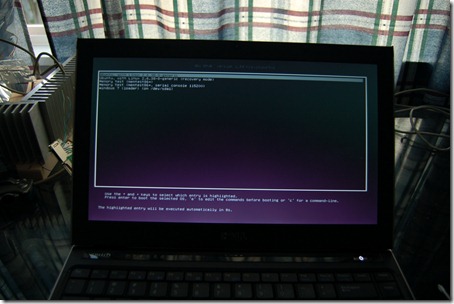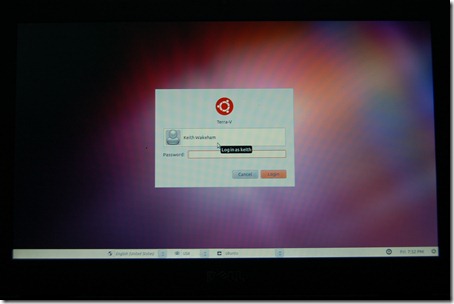What I immediately notice is that the Vishay packaging contains tested data from the batch. You see the batch and foil is tracked, they provide thermal coefficients, and gauge factor and tolerances. Omega has gauge factor and Tolerance and batch data, but it’s not readily apparent what the tolerance is of (resistance or gauge factor). While I won’t be using the thermal coefficients I do believe that the Vishay is providing a greater amount of testing data which might give more confidence.
There is a big however; most of this data is relatively meaningless in terms of creating a load cell. The reason for this is relatively simple. The shear gauges are full bridge, so they are thermally compensated. My recent experience using strain gauges in research related to the Nuclear industry is that I’ve been able to get amazing accuracy out of half bridges. In some cases my results have been < 0.3% different from theoretical. During testing we found half bridges / full bridges were much more thermally stable than quarter bridge arrangements. For those who may need some background, check out Wikipedia on wheatstone bridges. So that takes care of the thermal coefficients.
The sensor is going to be calibrated against a known load and thus the gauge factor has little impact. The only factor of significance is the resistance tolerance with respect to each other gauge as this will affect any offsets present in the wheatstone bridge. My V2 setup uses a gain of 200 and a voltage of 3.3V supply. If for instance the wheatstone bridge has small mismatch of resistance causing a 0.5mv offset, this could become 0.1V after gain, or about 3% my entire voltage range. However since I’m only measuring torque in one direction this could potentially be 6% as I could lose have the available range if my reference is Vss/2.
On to the actual gauges.
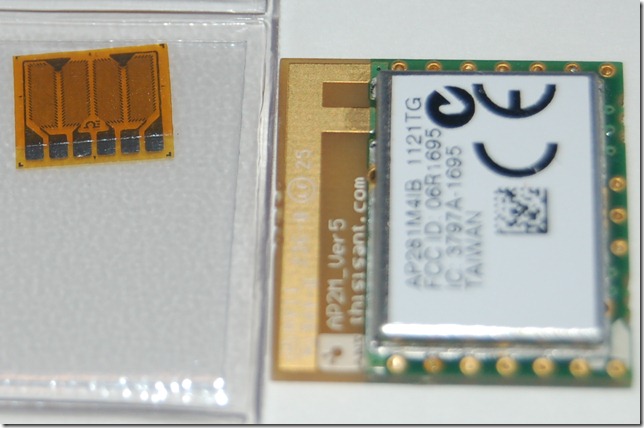
Small double shear gauge next to the 20 x 20 mm AP2 module.I think it’s about 8mm x 10mm. I was impressed by the quality of the grid. This is not even considering these gauges are about 10 dollars each, where the other single shear gauges I’ve used from Vishay is $35 each and the double bending bridge ones are about $22.
In order to make a power meter that measures each leg you will need two of these gauges. Total cost is about $20. Using my double bending bridge gauges you need 4 x 20 = $80. This would have a significant impact on cost.
For anyone who has read Hunter Allan’s Book he lists out how many gauges per power meter each has and it feels like it’s implying more gauges means more accurate. This is not the necessarily the case.
SRM and Quarq both need to use a decoupling algorithm. This means that the stiffness of the surrounding area affects how much each arm of the crank spider arm affects the torque. A professor at my university showed me how this works with a stuart gough load cell with 6 arms that only measure axial forces to determine torque and forces in all Cartesian directions.
The choice on how to instrument the crank determines how many gauges are used. Most commercial load cells are a single full bridge transducer. This is essentially my design as I do not require any decoupling algorithm. So in short my design will have 4 “gauges” on the one backing for each leg, totalling 8.